Setup & Configure PowerMTA Server + IP Rotation
Learn How to Build and Configure Your Own SMTP Server using PowerMTA and IP Rotation
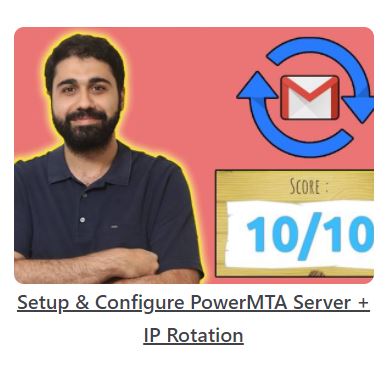
Looking for a way to send unlimited emails using your PowerMTA Mail Server?
Do you want to learn how to configure your VPS Server and install PowerMTA SMTP Server with IP Rotation?
✅ Then you are in the right place!
Course Overview:
This course is divided into 7 sections:
Section 1: Getting Started
In this section, you will have an overview of what we are going to build in the course and walk through the basic concepts.
Section 2:Prepare Your self - General Concepts
In this section, I will cover some prerequisites and topics that you have to know before you start.
Section 3: Get a Domain
Here, we will go through the first practical step in our course and get a Domain name for our sever.
Section 4: Get a VPS Machine
In this section, I will go through Setting up our VPS server for PowerMTA.
Section 5: Setup PowerMTA
Now, we will build our Server. We will go in a step by step guide and install PowerMTA on your Server.
Section 6: Setup IP Rotation
After we configured PowerMTA successfully, I will go through setting up IP roration and adding multiple IP addresses to our Server.
Section 7: Before You Send!
Now, after we finished our Server, we will see some tips and best practices to achieve the best delivery, and I will show you how to get 10/10 as a sending score on mail-tester.
Also, we will talk about Warming UP Your IP.
Setup & Configure PowerMTA Server + IP Rotation
