What is Consent Mode in Google’s ad platforms
Google Consent Mode is an open API developed by Google that lets your website run all its Google-services, such as Google Analytics, Google Tag Manager and Google Ads, based on the consent state of your end-users.
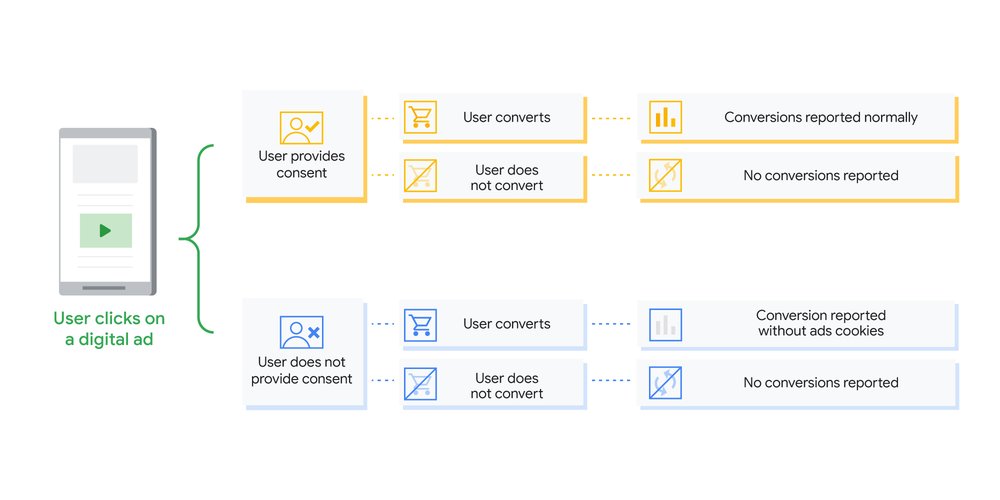
Data-protection authorities in Europe may now require consent from users on their digital properties for activities related to advertising and/or analytics - impacting advertisers’ understanding of how users are converting on their sites. Consent Mode introduces two new tag settings that manage cookies for advertising and analytics purposes for advertisers using the global site tag or Google Tag Manager.
How does the Google Consent Mode work?
Google Consent Mode receives the consent state of your website’s end-users from its consent management platform. No personal data is sent to Google, only the specifics of the user's consent, e.g. if the user has chosen not to consent to marketing cookies. Google Consent Mode then operates based on the consent state, e.g. displaying contextual advertisement on your website without the use of personal data if the user didn't consent to the activation marketing cookies.
Once Consent Mode is implemented, advertisers will have access to a new tag setting, “ad_storage,” which controls cookie behavior for advertising purposes, including conversion measurement. If a user does not provide consent for ads cookies, Google tags will not use cookies for advertising purposes.
Let’s say someone visits your website and makes their consent selection for the use of ads cookies on your cookie consent banner. With Consent Mode, your Google tags will be able to determine whether or not permission has been given for your site to use cookies for advertising purposes for that user. If a user consents, conversion measurement reporting continues normally. If a user does not consent, the relevant Google tags will adjust accordingly and not use ads cookies, instead measuring conversions at a more aggregate level.
With Consent Mode, campaigns running on Google Ads, Campaign Manager, Display & Video 360, and Search Ads 360 will be able to continue reporting conversions – while respecting users’ consent choices for ads cookies. And because you’re able to retain conversion measurement in your campaign reporting, you’ll be able to continue attributing conversions to the right campaign and optimize your campaign bidding efficiently.
Using Consent Mode with Google Analytics
Consent Mode also works with Google Analytics. This means that Analytics will be able to understand and respect user consent for ads cookies. For example, when the “ad_storage” tag setting is disabled for unconsented users, Analytics will not read or write ads cookies, meaning that optional features that rely on Google signals, like remarketing, will be disabled.
In addition to the “ad_storage” tag setting, Consent Mode provides advertisers with a new tag setting, “analytics_storage,” which controls analytics cookie usage. Let’s say you would like to request consent for both analytics and ads cookies from users on your website. You can use Consent Mode to update Google tag behavior based on the user selection for each type of cookie. Analytics will adjust data collection based on user consent for each of the “ad_storage” and “analytics_storage” settings.
For example, if a user does not provide consent for ads cookies (and therefore advertising purposes are disabled), but does provide consent for analytics cookies, advertisers will still be able to measure site behavior and conversions in Analytics as the “analytics_storage” setting will be enabled.
source
